WhatsApp vs WhatsApp Business: A Comprehensive Comparison for 2023
Dive deep into the differences between WhatsApp and WhatsApp Business. Discover which platform suits your needs best in this detailed 2023 comparison.
In today’s digital age, instant messaging has become a cornerstone of communication. WhatsApp, with its 2 billion users, stands tall as a testament to this revolution. But with the introduction of WhatsApp Business, many are left wondering: What is the difference between WhatsApp and WhatsApp Business? This article delves deep into the nuances of both platforms, helping you decide which is better suited for your needs.
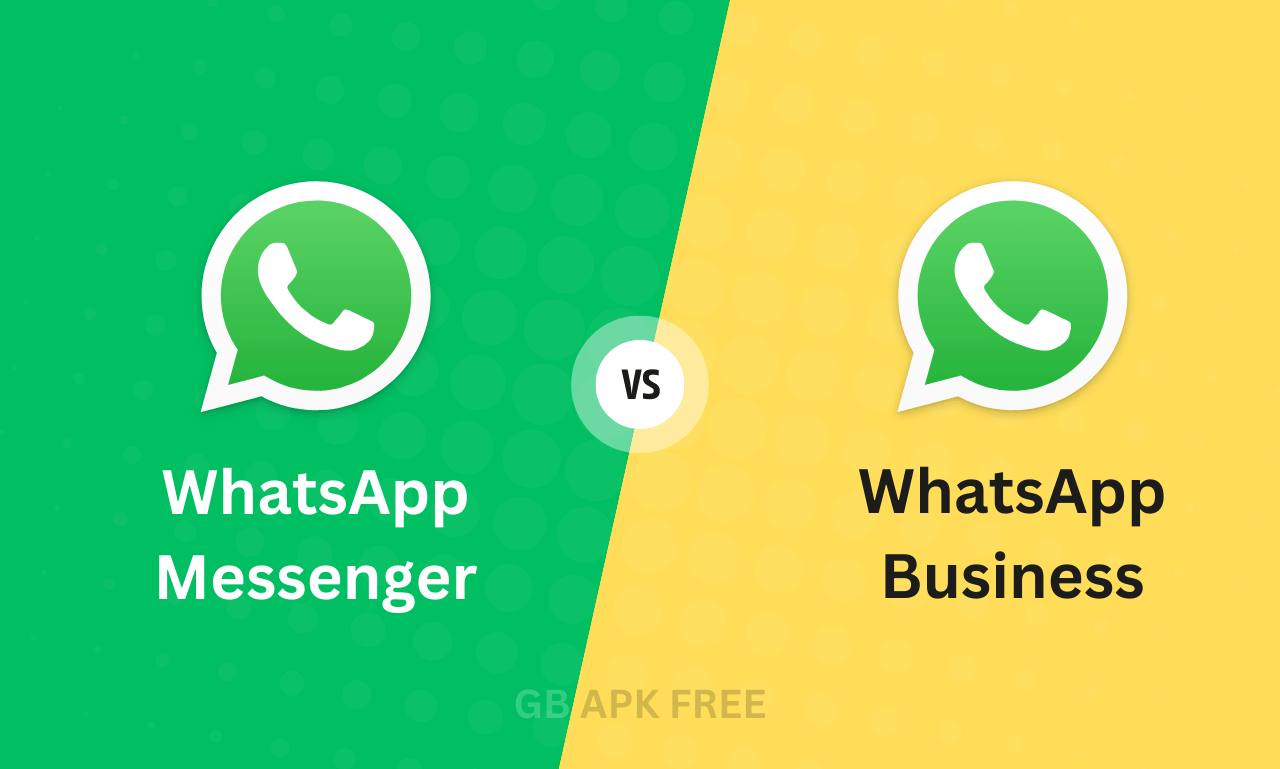
Purpose and Target Audience
WhatsApp:
WhatsApp is designed for personal use. WhatsApp’s primary goal is to connect friends and families, making distances feel shorter. It is free for everyone and we can send messages, photos, videos, and documents, make free calls, make free video calls, and share locations etc. It is perfect for connecting with friends and family doesn’t matter which country they live.
More than 2 million people use WhatsApp and it is now the most used instant messaging app in the world.
WhatsApp Business:
This app is a business-centric app specially made for business owners. Whether you’re a budding entrepreneur or a large enterprise, WhatsApp Business is tailored to help businesses connect efficiently with their customers. Infact, most small businesses like Zomato, and Amazon uses WhatsApp business to notify users about their order.
Features and Functionalities
WhatsApp:
- End-to-end encryption: WhatsApp provides End-to-end encryption that ensures secure conversations between you and another person on chat. So no middleman can read your chat.
- Free Voice and video calls: Users can make and receive unlimited free voice and video calls from all around the world. Also, we can make free group calls.
- Group chats and broadcasts: We can create groups to connect people together. Also, we can create a broadcast channel so users can send a message to multiple people at the same time.
- WhatsApp Status Updates: Use the status feature to share text, photos, videos, and GIFs that disappear after 24 hours, letting your contacts know what you’re up to.
- Media Sharing: Send photos, videos, documents, and voice messages with just a tap. With the recent WhatsApp features update, you can now share higher-resolution images and longer videos.
- Stickers and Emojis: From smileys to custom stickers, enhance your chats with a wide range of emojis and stickers. You can even download sticker packs or create your own.
- Dark Mode: Switch to dark mode for a fresh look that’s perfect for low-light environments.
- WhatsApp Web and Desktop: Access your chats and messages from your computer’s browser or through the WhatsApp desktop application, ensuring you’re always connected.
- Disappearing Messages: Opt for messages to disappear from chats after 7 days, adding an extra layer of privacy to your conversations.
- Backup and Restore: Backup your chats to cloud storage and restore them on a new device. Whether you’re switching phones or just want a backup, WhatsApp has you covered.
WhatsApp Business Features:
- Business Profile: Showcase your business details, from address to operating hours, ensuring customers have all the information they need. Create a business profile showcasing essential details such as business name, address, contact details, and website. This ensures customers have all the information they need at their fingertips.
- Whatsapp Auto reply: From greeting new customers to answering frequently asked questions, you can set up automatic replies for your customers so you don’t need to reply to them one by one. This will help you to manage your business and save a lot of time for your customers.
- Catalogue Feature: A visual representation of your offerings, allowing customers to browse through your products seamlessly. You can show your products to customers directly from WhatsApp and take orders. Also, you can redirect them to your online store. This will boost your sales. JioMart is doing the same business to make more sales.
- Message Labels: This will help you to organize Conversations. Categorize chats using labels like ‘New Customer,’ ‘Pending Payment,’ or ‘Order Complete’ to streamline communication and follow-ups.
- WhatsApp Business API: The WhatsApp Business API allows medium to large businesses to integrate WhatsApp with other systems, automate bulk messaging, and more.
- Analytics and Insights: Access valuable metrics such as message read rates, delivery rates, and customer engagement to refine your communication strategies.
- Multiple Messaging Formats: Send text, images, videos, documents, and even product catalogs to customers, ensuring comprehensive communication.
- QR Codes: Share your business’s QR code on various platforms, allowing customers to initiate a chat with you directly by scanning the code.
- Short Links: Create and share short links that lead customers directly to a chat with your business, simplifying the communication process.
- Integration with Facebook Ads: Link your WhatsApp Business account with Facebook Ads, allowing potential customers to click on an ad and chat with you directly.
Analytics and Insights
How is WhatsApp Business different from regular WhatsApp in terms of analytics? While the latter offers basic insights into message deliveries and reads, WhatsApp Business dives deeper:
- Message Metrics: Track messages that are sent, delivered, read, and received.
- Engagement Analytics: Understand how customers interact with your business.
- Automated Message Effectiveness: Gauge the impact of your automated messages and refine them for better engagement.
Integration with Other Tools
WhatsApp Business isn’t just about messaging. Its API integration capabilities allow businesses to:
- CRM Integration: Seamlessly integrate customer data, ensuring you have all the information at your fingertips.
- Automated Responses: From order confirmations to booking details, automate a range of responses.
- E-commerce Connectivity: Link your e-commerce platform, making product queries and purchases smoother for customers.
Pricing
While WhatsApp continues to be a free platform for personal chats and calls, are there any costs associated with using WhatsApp Business? For small businesses, the app is free. However, larger enterprises, especially those leveraging the API for bulk messaging, might incur charges.
Conclusion
In the battle of WhatsApp vs WhatsApp Business, the winner truly depends on your needs. For personal connections and casual chats, WhatsApp remains unbeaten. However, if you’re looking to elevate your business communication, enhance customer engagement, and integrate with other business tools, WhatsApp Business is the clear choice.

